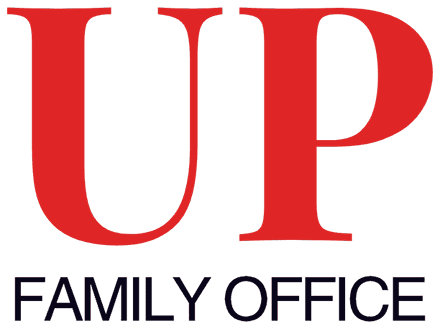Privacy Policy
Family Portal Privacy Policy
UP Family Office, LLC ("UP") is committed to protecting the confidentiality of our clients' personal financial information. However, due to the nature of the internet and our online customer portal, we believe it is helpful to outline how we apply this commitment when you access our online portal regarding the storage, presentation, use, and protection of your personal information.
Types of Information We Collect and How We Use It
When you use the portal, we collect and/or store personal information provided by you or your representative. This information may be used for various purposes, including processing transactions in your account, responding to product applications and inquiries, and meeting regulatory requirements. The information we collect is used to provide any services you request. We have strict policies to prevent the unauthorized disclosure or use of customer information and take extensive measures to prevent unauthorized access.
Note: Any information you post, save, upload, or otherwise transmit on any part of the UP internet portal may be disclosed to third parties as a result of civil, criminal, or regulatory investigations or subpoenas duly authorized by federal, state, or local authorities.
Cookies
What is a Cookie? – A cookie is a piece of information stored on your computer's hard drive by our web server and retrieved later. Cookies do not allow our website to access your computer files or any information you may have stored on your computer.
We do not use cookies to collect or track personal information, or to record details of how someone might contact you via phone, email, or mail.
Security
We have implemented the following security measures aimed at making your data more secure on our portal:
When you access the UP portal, you can do so through a secure, encrypted connection using an SSL certificate. You can verify this at login: check if the portal URL begins with a secure https address.
Access to the portal requires strong personal user identification and password. Your UP portal password must meet certain standards to enhance security: it must have a minimum number of characters and be a combination of symbols, numbers, and letters - including upper and lower case. Additionally, the system will lock out users who attempt to access the portal with the wrong password three times.
We also have firewalls to help prevent unauthorized users from entering the portal. A firewall is hardware located at the data center housing the portal servers. The firewall monitors traffic attempting to enter our portal and network servers and filters out potentially unauthorized users.
We have engaged a vendor to perform ongoing application vulnerability assessments, which regularly test the portal for security vulnerabilities.
Data security constantly faces new threats, and no one can guarantee that electronically stored data (including data on our portal) is 100% secure. Nevertheless, we have taken these measures to protect the security of the information contained on our portal website.
One of the most important priorities in providing you with comprehensive family office services is the security of your personal financial information. When you send us personal information over the internet, our security standards protect it in several ways. For certain communications, we use secure transmission to encrypt or password-protect the information, which helps safeguard the information from interception by third parties. The use of firewalls, passwords, and other security features we have installed also helps ensure the security of the information you provide to us.
Security is a key issue we face when providing online services to our clients. Using industry-standard security technology ensures the confidentiality of your personal financial information. We use security technologies such as: your personal user identification and password, encryption, and firewalls. The combination of your user ID and password allows you to be uniquely identified in our online applications. You are responsible for keeping your password secure. You also need to use a secure browser. Some browsers are capable of securely communicating through encryption of information transmitted over the internet. This communication method is known as Secure Socket Layer (SSL). In addition, your information passes through "firewalls," computers specifically designed to keep out unauthorized users.
Your Internet Browser To verify that your online session is secure, as you browse the Internet, you will notice the status bar of the browser changes with the web pages you load. You can check the browser for a security icon. For example, Microsoft displays this icon in the lower right corner of the browser window. You should see a graphic of a locked or unlocked padlock.
You can also check the security information of an internet page to ensure the certificate of the website you are visiting is authentic and valid.